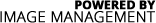Online Banking
Central Wisconsin Credit Union is currently upgrading the Online Banking platform. The NEW online banking platform should be available by the end on the 1st quarter of 2022.
IMPORTANT NOTICE
If you are experiencing problems with the Online Banking program, please note that you may have an outdated version of Internet Explorer. Our Online Banking platform is designed to work with Internet Explorer 9.0 or higher, Google Chrome or any version of Firefox. Internet Explorer upgrades are free on Microsoft's support website.
If you have not signed up for online banking give us a call at (715) 341-0520 in Plover or (715) 295-9611 in Stevens Point.
FAQs
Question: What can I do with online banking?
Answer: With online banking you can get real time balances on all your accounts, transfer money between checking and savings, request a check be mailed to you, view the history of your accounts, view cleared checks, make loan payments, view loan history, set up account alerts for low balances or loan payment reminders, and secure communications with the credit union.
Question: If I have more than one account, can I access all accounts via online banking?
Answer: Yes, we offer what is called "trusted accounts" and you can not only access all your accounts, but you can perform transactions between trusted accounts.
Question: Is there a monthly fee for online banking?
Answer: No, online banking is absolutely free.
Question: How do I know online banking safe?
Answer: Our online banking is totally safe. We provide secure socket layering and secure encryption as evidenced by the Thawte Security Certificate at the lower right hand corner of your computer screen. In addition, you will have a unique username and password. And if that isn't enough, we have Multi Factor Authentication, (security questions and email address) which provides an added layer of security to insure that when you log on to Online Banking, you are who you say you are.
Question: Can I view images of checks, with online banking, that have cleared my account?
Answer: Yes, check images are available.
Question: I have Quicken financial software at home, can I download my credit union accounts via online banking?
Answer: Yes - we have a connectivity interface that allows you to download all your credit union financial data into several versions of Quicken (financial management software by Intuit).
Question: How do I sign up for online banking?
Answer: Simple… just call us at either branch. It takes all of about thirty seconds and you will be ready to go live online with your accounts. Give us a call at (715) 341-0520 in Plover or (715) 295-9611 in Stevens Point.